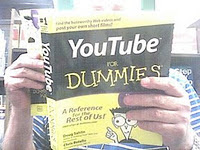JANUARY 1, 2011 (See also Companion Blog )
[Go BACK to Table of Contents] [ Next Experiment ]
This wiring represents a “simple current direction” indicator. That is a logical place to start, as it is a circuit that shows some smarts beyond making a light turn on or off. My crude diagrams should get better as I learn. Meanwhile, I have to leave out things like resistor values.

Theory:
As current flows through the circuit, only one of the LEDs will light up. The LED on the right is green, the one on the left is red. The diodes are unidirectional and you can see they are reversed. If current is flowing in the correct direction, the green LED lights up. If in the wrong direction, the red LED will light.
Practice:
Nobody told me the resistor was necessary to limit the current flow, so I burnt out a diode. You cannot tell if a diode is burned unless you test it, later I learned it has a characteristic aroma. If you don’t see it blink off, you can easily waste 15 minutes trying to figure out why nothing works. The circuit does work, with the green LED indicating correct polarity. But when the polarity is reverse, the red LED comes on momentarily, then shuts off. I can find no reason for this behavior.
I had much more difficulty than I should have figuring out how to wire the diodes in parallel on an ordinary breadboard. Obviously, I need to know about resistors more, I don’t know why the resistor here was placed away from the current source, but my reading indicates this is not important.
Conclusion:
Although the experiment was not perfect, I will leave it and move on. I have decided not to use this circuit until the red LED problem is solved.
UPDATED March 28, 2011
See the difference three months experience can make? I went back, rewired this circuit exactly as I did or thought I did, and it worked perfectly today. There is no Arduino code, this is a hardwired design that eventually taught me four important concepts.
A) buy store-bought jumper wires, don’t make your own
B) learn to visualize the breadboard wiring instantly
C) every error is a design error, a pilot error
D) a burned out LED has a characteristic aroma
It may have also taught me the need for a decent macro camera. I’ve passed the stage where written descriptions can cover the same ground. Here are my blurry photos this circuit, in regular and reverse current modes. I had to swap a yellow LED for the original green as the millicandelara of the green made it much to dim in ordinary room light. Since the LEDs shared a common resistor, it made more sense to change the LED.
Here is the circuit in both modes, blurry but better than no photo at all.

So you know, the original resistor was 1KΩ but that was too strong to allow a green LED to light at all. It was replaced by a 330Ω. This is shown below. The green LED is on, but barely visible on the center circuit. Be aware there is more than one circuit on the breadboard shown, but they have been intentionally smudged.

Go BACK to Table of Contents